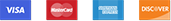Designing Trade Show Graphics: Tips & TricksWhen it comes to posters, signage and displays, a general rule of thumb is that you have about three seconds to capture the attention of your viewer. That doesn't leave a lot of time for reading through lists of bullet points. There are various strategies to catch the attention of someone walking by: humor, shock, intrigue and exclusivity are all popular ways. However, what it typically comes down to in a trade show setting is whether or not the exhibitor's product or service can benefit the attendee. The design challenge is to express who you are and what you offer as concisely as possible. Believe it or not this can be done with nothing more than a logo, an effective tagline, and some relevant imagery. Don't try to explain every detail about your company on your trade show booth. Many companies fill their graphic space with tons of text that most attendees will never read and will actually deter many potential leads from even stopping to talk. It's the job of your display staff, not your display, to educate attendees on the details of your products and/or services. Make sure your trade show display is designed with the goal of bringing potential leads into your booth area. To really make your booth pop, avoid low-contrast images. Instead, try using bold, vibrant colors that are bright, but not overwhelming. Use colors that compliment your product. For example, if you're company sells food, try adding some red into your booth. It has a tendency to make people hungry. Why do you think all the fast food restaurants use red on their signs? Make sure your images are high enough resolution to be used for large-format printing. We typically recommend 100 DPI (Dots or Pixels Per Inch) at actual size. This can easily be determined using a program such as Adobe Photoshop under the menu item: "Image: Image Size". It is often difficult to find very large images so never assume it will not be a problem. You never want to use images off the web as they will be much too small. Once you've sized your image to the appropriate size, you can view it at "actual size" or "actual pixels" to get an idea of what it will look like once it's printed. To learn more about how to properly setup your large-format graphics for print visit our File Setup Instructions. Or if you would like help designing your trade show graphics, check out our graphic design services. |